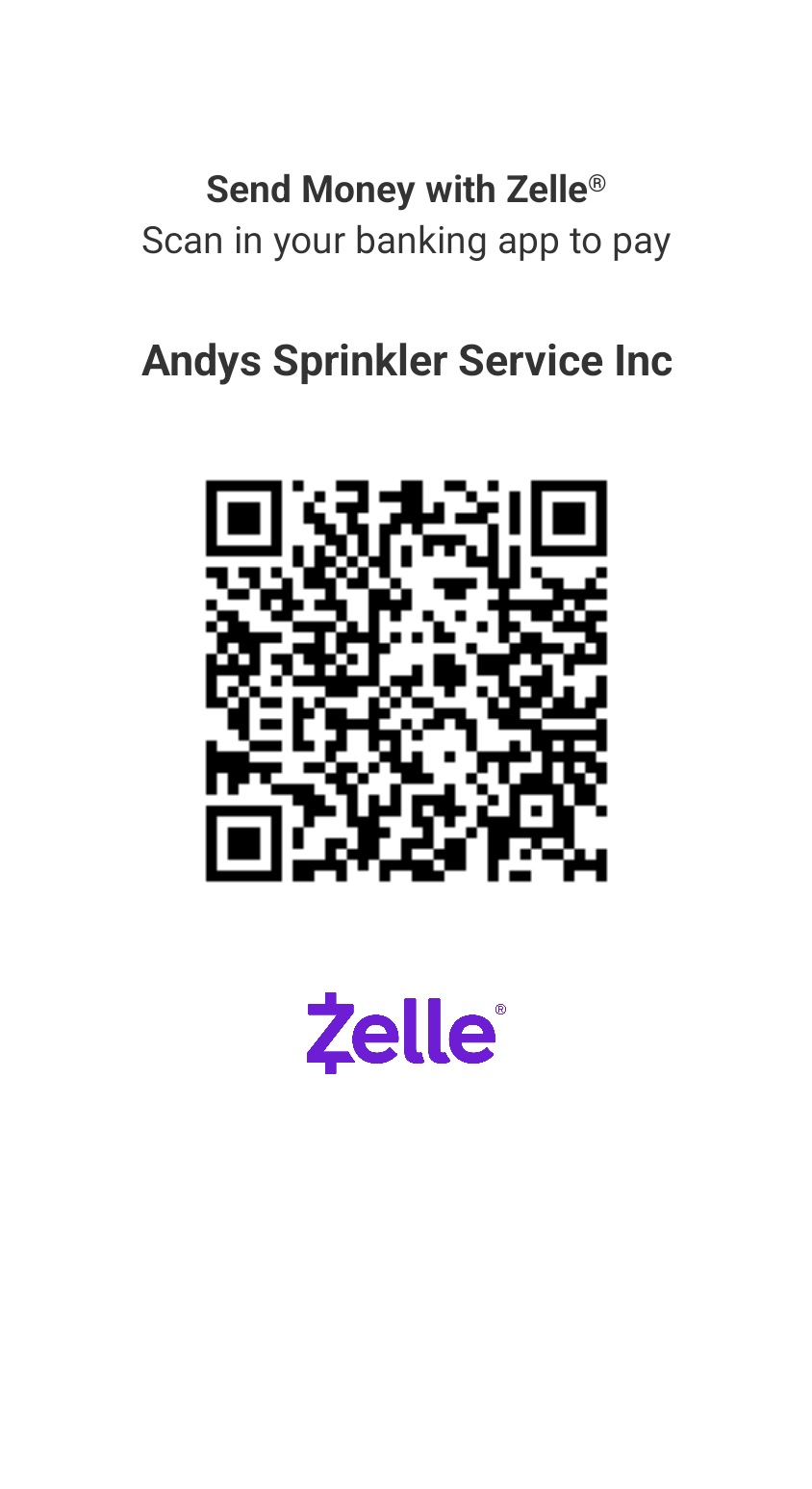Pay with Zelle
PNC Zelle Instructions
- On your cell phone, take a screen shot of the QR code below, or scan the code from a PC.
- Open your banking app.
- Select, SEND MONEY WITH ZELLE.
- Select the SEND icon.
- Select, Scan the QR code to send money with Zelle.
- Select, Select from photos.
- Select, the screenshot of the QR code.
- Enter the amount.
- Follow the prompts.
If your bank supports Zelle but does not support QR Code you can Zelle your payment to:
zelle@andyssprinkler.com
Most Banks are able to use the QR Code below